
Monday, December 31, 2007
My VB.NET Odyssey - Part 1

Posted by
Louisa Holland
at
Monday, December 31, 2007
2
comments
![]()
Labels: VB.Net
Thursday, December 20, 2007
Firing Clients
In all my proselytizing about the virtues of Civil 3D and other Autodesk products I've come into contact with several clients I think, "Are these people really worth my angst?"
I've got a handful of examples of clients that I've advised a sales person to run far, far away from:
Example 1:
There was the one group of people who had seen a demo by my esteemed colleague Russ. To my annoyance, the sales person thew a demo copy of Civil 3D 2008 their way. They had not purchased software or any services but were calling into the tech support line fishing for free training. One gal called me and actually asked, "Yeah, I installed Civil 3D. Can you tell me how to use it?" I explained that a Civil 3D class is a three-day course but I gave her some resources to go to; help files, blogs and Autodesk tutorials.
A few weeks later, they decided they needed to see a test drive. Our test drives are basically hands-on demos that last about three hours. The sales person arranged a special demo just for this company - which is pretty unusual for us. At the beginning of the demo I clearly stated that the intention of the test drive is to familiarise clients with the capabilities of the software and introduce them to the interface. My favorite little line I use is, "This isn't even the tip of the iceberg. I'm just making you a sno-cone." While attempting to proceed through the exercises, they had a barrage of questions that clearly indicated they were already attempting to use it in production but were looking for free training. At this point I was annoyed- but remained professional and polite. I answered their questions - but prefaced each answer with, "In the training class we go into this topic in much more detail, but the answer to your question is..." We ended up going an hour past my usual time-frame. To this day they have not spent a penny.
Example 2:
In this example - I'm not sure who fired whom. He had a Land Desktop quote from a competitor and wanted a quote from us. I told the sales person we should not sell new Land Desktop seats and that we should explain why going to Civil 3D right off the bat would be better. [Note, the client is currently using base ACAD to produce subdivision plans.] So the sales person arranged a call and I explained what is happening with the product he wanted. The client was stubborn as a mule and full of misinformation about Civil 3D. The last demo he had seen was Civil 3D 2006. I explained that much has changed since then. The prospect said that he had seen a lot of sloppy engineering coming out of companies using Civil 3D. I said that the software is a tool, not a replacement engineer and that any sloppy user can produce sloppy results. He said, "I heard you need a full time CAD manager just to keep people running in Civil 3D." I said, "It is much easier to manage than Land Desktop or even base AutoCAD." He came up with a bunch more excuses, and said, "Well, if you don't want to sell me what I want, I'll go to [your competitor]." Frankly, I'm glad. If our competition wants to sell people the wrong tools just to make a buck - let them deal with a bull-headed client.
Example 3:
Lastly, there's the crass, incompetent "CAD manager." More like "CAD Mangler". His users are such sweet, nice dudes. The CAD manager likes to yell and intimidate - probably to mask the fact that he has no idea what he's doing. I was on-site with him just yesterday which is the inspiration for this post. When I was at their offices last year I migrated their custom MNU/MNL/MNS stuff to CUI and basically set up a bunch of network shared resources. Previous to my arrival yesterday the Mangler moved some files, which broke some tools. Since he didn't know his way around CAD setup, he basically copied the files over and over into different locations until things started working again. What was really going on was he got lucky and managed to copy files into a support file search path. Dumbass. Of course when I got there yesterday, the custom CUI "just stopped working." After many hours of beating it with my brain (and calling Russ to help) I finally concluded that the CUI file was corrupt and needed rebuilding. The Mangler demanded to know why it became corrupt - clearly *I* had done something to it when I built it last year. Of course none of the changes he made to the menus were the culprit - and the fact that he didn't make backups was somehow my fault too. He loudly proclaimed in his absurd Bronx accent, "I'm not happy dammit!" I left the office reassuring him that we would fix it as best we could via Webex after I had a chance to look at it.
I don't want to fire the whole company - but I want to somehow let the higher-ups know what an ignorant buffoon this guy is.
After doing some research in preparation for writing this post, I found some great articles for further reading on "Firing Clients"
How to do it. By Andrew Neitlich
When to do it. By Christopher Hawkens
Posted by
Louisa Holland
at
Thursday, December 20, 2007
0
comments
![]()
Wednesday, December 05, 2007
Hydraflow Webcast
Y'all know that Autodesk purchased Intellisolve (makers of Hydraflow), right?
At AU, Autodesk announced that Hydraflow will be available for download to Civil 3D subscription customers any day now for no additional charge.
This is from Autodesk's Steve Gonda:
Join us for this week’s Civil 3D webcast, an Introduction to the Hydraflow Storm Sewers Extension for AutoCAD Civil 3D. Dave Simeone, Civil 3D Product Manger, will give an overview of the new storm sewers extension functionality, provide details on how this functionality will be made available to our customers, and review the recommended workflow for integrating analysis operations with the layout, design, and drafting capabilities of Civil 3D 2008.
Note: Registration is required. To register visit: http://usa.autodesk.com/adsk/servlet/oc/redir?siteID=123112&url=http%3A%2F%2Fusa.autodesk.com%2Fadsk%2Fservlet%2Foc%2Foffer%3FsiteID%3D123112%26id%3D10267067%26ch%3DUS%20dotcom%26src%3DADPB&src=ADPB&ch=US%20dotcom
Topic: Introduction to AutoCAD Civil 3D 2008 Storm Sewers Extension
Date: Fri, December 7, 2007, 12:00 PM Eastern Standard Time (EST)
Duration: 60 minutes
Registration is required
Audio Information:
USA Toll Free Number: 888-593-9101
Toll Number: 1-517-623-4532
Leader: Heather MacKenzie
Passcode: Civil 3D
Posted by
Louisa Holland
at
Wednesday, December 05, 2007
0
comments
![]()
AutoCAD for Linux - sha right.
My hubby sent me this link (thanks hunny).
http://www.theregister.co.uk/2007/11/23/linux_desktop_survey/
Note the AutoCAD reference at the end of the article.
It seems like the people who ask me about AutoDesk products for non-windows os's are mostly non-CAD people. The thing is, Autodesk is emphasising the vertical markets so much there would be essentially verticals within verticals depending on which OS you needed. That's a lot of codestreams to maintain. Vanilla AutoCAD might be a good candidate.
Just an interesting tidbit I thought I'd share.
Posted by
Louisa Holland
at
Wednesday, December 05, 2007
0
comments
![]()
Saturday, December 01, 2007
Post AU Post
This was my week:
Monday:
The hubby and I arrive at the the Venetian. 9000+ people did the same thing. I picked up my badge with flair. The rest of the night, stays in Vegas.
Tuesday:
The opening session, "Designing the Future," was a little...overwhelming? Sensory overload, but cool. Thousands of people in a dark room with techno music going. It was just a few hits of X away from being a rave. No rave is complete without Yves Behar, Lynn Allen and Carl Bass.
"Highway Interchange Design" was very useful. I've always had trouble grading gore areas, and Andrew Walther helped straighten a few things up for me.
"AutoCAD .NET Basics" parts 1 and 2 with Stephen Preston was a little less basic than I was hoping, but still useful. It is currently my new personal mission to learn VB.NET.
The hubby and I went to Zumanity. Nuff said.
Wednesday:
Wednesday morning I went to my first session but was fighting a migraine. I ended up going back to the room to take medicine, then rested till it passed. The afternoon was 5 hours with Partha Sarkar. Learning about the Civil 3D API's. By the end I think Partha thought I was stalking him.
That night was a Caribbean Party...which basically meant that the parking garage where we ate had different color table cloths. I did see Dana and the crew from EE. I finally met James Wedding in person. Such great people. Right next to them was the gang from Eagle Point. It was a one stop social shop.
Thursday: "Polylines to the Rescue" by Michael Choquette was great. Even though he works for a competitor reseller, I had to admit he knew his stuff and was a great presenter.
Then I stalked Partha again at "Subassemblies Using .NET"
Mark Scacco, of EE, taught us how to make a slick spreadsheet and play with pipes. There were lots of, "I never thought of that!" moments.
Dana taught about stormwater management tasks. Which is good because it is what I used to do in the "real world." I never thought of turning on my elevations to see a better 3D relief. Hot damn!
"Scripting your way to Sanity" with John Herrman was dangerous. I can now delete and add registry keys with a few lines of text. Muaahhaahaa.
That night's reception theme was "Party Like It's 1982." By then I was a little too fried. A common assumption people make about me is that I like to party. Well, I do, but with way fewer people. I'm a little crowd-phobic. We ate and ran. Fast.
Friday:
Were they saving the best for last on purpose? Road reconstruction with Radomir Lazic was killer. I learned the most new stuff from this session. Plus Rad has a rad Aussie-Russo accent.
Then I had Visualization Techniques with Jack Strongitharm. Not only do I want to pick the man's brain about everything he knows, I want to do it over a few pints of Guinness. He seems like a hoot. And his presentation was excellent.
Ahhh...and done. A long, hard week of thinking, negotiating crowds, schmoozing, learning, keeping up with support email, prepping for a class next week, and oh yeah, dealing with Vegas. I'm not really a Vegas kinda gal.
And that's all folks.
Posted by
Louisa Holland
at
Saturday, December 01, 2007
1 comments
![]()
Thursday, November 29, 2007
The People You Will Meet at AU
The Granola Grannies
The look: Blazer with no tie. Crisp pants. Lots of black & navy.
The software: Any vertical.
What they are doing after sessions: Hunting for Autodeskers to glom onto.
Personal motto: "I've gotta get a cooler PDA."
The look: If it were not for the conference tag with zillions of ribbons, you may mistake this guy for a homeless person.
The software: Inventor/Mechanical or Electrical
What they are doing after sessions: Listening to Grateful Dead on their iPods.
Personal motto: "Is it beer o'clock yet?"
Posted by
Louisa Holland
at
Thursday, November 29, 2007
0
comments
![]()
Friday, November 16, 2007
Anatomy of a Cross-Section
Posted by
Louisa Holland
at
Friday, November 16, 2007
0
comments
![]()
Labels: Cross Sections, styles
Thinking of Upgrading or Moving License Servers Next Week?
Red alert: Autodesk is updating some systems and many systems are down this week and next.
The one that will affect end users most is the Licence Activations, which will be down between Nov. 15th - 4pm on the 21st.
Also down during that time are Partner Center and Subscription Center.
Please make a note of it.
Your reseller can still provide technical support during those times - but may be limited if your AE needs to elevate the problem to the 'Desk or get you a new activation code.
Happy Thanksgiving!
Posted by
Louisa Holland
at
Friday, November 16, 2007
0
comments
![]()
Wednesday, November 14, 2007
Can I get an Amen?
I've been out and about the Midwest proselytizing and preaching the good word of Civil 3D. In the last 2.5 weeks I have taught three training classes. HOI! I put 1500 miles on a rental car.
I love it but I'm a little burned out.
More later!
Posted by
Louisa Holland
at
Wednesday, November 14, 2007
0
comments
![]()
Wednesday, October 31, 2007
Happy Halloween

Spooky coincidence...I walk my dog in a cemetery near my house. Its perfect because it's fenced in and she can run free. I saw this headstone and had to do a double take.
Before you look at this picture, please know that I wish the living Peter Funk a long, happy, healthy life.
Posted by
Louisa Holland
at
Wednesday, October 31, 2007
0
comments
![]()
Friday, October 26, 2007
Anatomy of a Profile
Happy Friday.
I've been glued to my Mastering Civil 3D 2008 book. Are you?
One of the most challenging parts of implementing Civil 3D is getting your elements to look the way you want. Every line, every piece of text and every tickmark can be customised to look however you wish.
In a Profile View you have dozens of locations to change your settings. I’ve created a document you can use as a road map to these styles. 
I plan to create more of these road maps for some of the more complex objects, such as Cross-Section views and pipes. Stay tuned!
BTW, you may have noticed that I removed all posts implying anything negative about any other companies. This blog should be perky and positive. I strive for world peace, one Civil 3D user at a time.
Posted by
Louisa Holland
at
Friday, October 26, 2007
0
comments
![]()
Thursday, October 18, 2007
Civil 3D SP2
Happy Happy!
http://usa.autodesk.com/adsk/servlet/ps/dl/index?siteID=123112&id=2334435&linkID=9240698
Posted by
Louisa Holland
at
Thursday, October 18, 2007
0
comments
![]()
Two Items
Item 1: Yes, I'm a Google whore. I've decided to add AdSense to this blog. If it gets annoying I'll kill it.
Item 2: If you are a civil engineer and looking for a job, I have had 2 companies contact me asking if I knew anyone who might be interested. One company is in the ENR top 10, the other is just a dude with a dream. Both companies use Civil 3D (must be why they are growing). Why don't I go? Hell, I suck at "real" engineering. I prefer to hide in the software world where my motto "When in doubt, overdesign." won't make anyone roll thier eyes.
Posted by
Louisa Holland
at
Thursday, October 18, 2007
0
comments
![]()
Friday, October 12, 2007
Rules for Keeping a Gremlin
#1 - Keep them away from light.
#2 - Don't get them wet.
#3 - Don't respond to their flame posts on the Civil 3D discussion groups!
Please, for the love of God, people, please don't respond to the rants.
Posted by
Louisa Holland
at
Friday, October 12, 2007
0
comments
![]()
Thursday, October 11, 2007
What Layer is My Point On?
The answer to this question is, “It depends.”
The label text is on a layer. The marker (or symbol) is on a separate layer. Lastly, there is what I call the overall layer; the layer that is reported in the Cogo Point Properties.
Points inserted into Civil 3D behave differently depending on several factors.
Ultimately, points inserted into a drawing that match a description key will always take properties from that description key. In other words, description keys always “win.” (Unless you have Overrrides set in the point group properties)
If the point already exists in your drawing before a description key matching it is created, it will not pick up the description key’s properties.
I created a flowchart to help unmask the mystery of points. The flowchart was made with several assumptions:
- Description keys exist at the time the point is created.
- If a marker style is specified, the label style is also specified.
- None of the layers are set to “0.”
- I am not using any Overrides in the point group properties.
If anything in the PDF is incorrect, please let me know!
Rock on.
Posted by
Louisa Holland
at
Thursday, October 11, 2007
0
comments
![]()
Tuesday, October 09, 2007
Firefox, We Hardly Knew Ye'


Posted by
Louisa Holland
at
Tuesday, October 09, 2007
2
comments
![]()
Monday, October 08, 2007
P&P and Sheet Set Crash Course
![]() Some of you are thinking, "3 stars for sheetsets? - seriously?" But I think good use of sheet sets and a proper P&P sheet template setup is not for the average end-user.
Some of you are thinking, "3 stars for sheetsets? - seriously?" But I think good use of sheet sets and a proper P&P sheet template setup is not for the average end-user.
To that end, I have written a document to help you create P&P's and then find heads and tails of the whole sheet set deal.
Here she is.
In related news, I am contributing to my company's officical blog.
Sarcasm and dirty jokes (as related to Civil 3D) will stay here. Techie stuff, I'll try to post in both places. The good news is our official Blog uses Wordpress - which is clunky but at least I can post data, dwg's and the like.
Have a SUPER DAY!
Posted by
Louisa Holland
at
Monday, October 08, 2007
1 comments
![]()
Friday, September 28, 2007
SQOTD: Moving Points

Q. Is there a way in C3D that I can do an elevation adjustment on all of my points? They are survey points, and I need to lower each point by
2.11 feet to get them onto the correct vertical datum.
A. If they are survey points (a.k.a. brought in through an FBK file) you'll need to do this first:
If they are survey points (a.k.a. brought in through an FBK file) you'll need to do this first:
If you go to the Survey tab, drill down to your points and right-click Survey Points and choose Unlock in Drawing.
Once you have unlocked them you can move the points as described below.
simple:
First, Right-click on the point group you would like to move and select Edit points. (If you are moving all of them, just use the _All Points group that Civil 3d automatically creates)
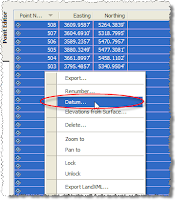
Next, select all the points. You can use the control-A keyboard trick to select the whole list.
Now, right click anywhere on a highlighted point, and choose Datum.
In the CAD command line you can type in the distance (in feet) you'd like them to move. In your case -2.11. (Don't forget the negative sign or they'll go up!) Hit enter and that's it!
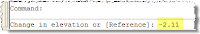
Posted by
Louisa Holland
at
Friday, September 28, 2007
0
comments
![]()
Thursday, September 13, 2007
Navigating the Discussion Groups
 (I know I said I would be quiet this month, but posting distracts me from pre-wedding twirliness)
(I know I said I would be quiet this month, but posting distracts me from pre-wedding twirliness)
If you are a real C3D newbie there are a few things to know about the discussion groups. Allow me to offer some advice.
http://discussion.autodesk.com/forum.jspa?forumID=66
DO's:
- Research your problem a first. The Lord helps those who help themselves...and so do other Civil 3D users. Hit F1 for context-sensitive help from the program itself. If you can't find the answer - at the very least you'll have more exposure to the lingo. In the discussion groups, look for other posts that might help you before you post your own. If you navigate via webpage , the search is in the upper left hand corner
 . Use quotes to find phrases. Once you have a search complete, I recommend sorting the results by post date.
. Use quotes to find phrases. Once you have a search complete, I recommend sorting the results by post date.
- Be as specific as possible. Tell the group what version and service pack you are using. Operating system helps. What were you doing when the error occurred? What are you trying to accomplish?
- Tell people what you've tried. "I've audited the drawing and placed a burning bundle of sage in front of my monitor."
- Be rude. The people who answer your questions are not getting paid for their time. Be respectful. Thank them for their help. A little heinie smooching goes a long way.
- Ask lame-ass questions. It's ok to be a newbie, but here are some examples of stupid questions that will invoke sarcasm within the posters:
- How do I build a surface? (answer: "Get some training." or "Read the tutorial")
- What's a corridor? (answer: "Get some training." or "Read the tutorial")
- Why does Autodesk hate me? (answer: "It's not just Autodesk. We all hate you.")
- How can I get Civil 3D to behave more like Terramodel? (answer: "Did you mother drop you when you were a child?")
- What happens when I push this button? (answer: "To find out, push it.")
- Rant. Fine, we get it. You are not happy with the software. Don't spread your negative karma to people who are trying to get work done. Flaming posts are not constructive to anyone. You are more likely to be seen as a loose cannon than someone anyone would actually listen to. If you think you've seen a bug or have a wish-list item, post it here.
- Promote your fly-by-night software company. Other people disagree with this one, but I think its a little tacky to say, "You, know...I've got this script I'll charge you $500 for - but it will work around the feature gap for now." Odds are this new program will be pointless in future versions of Civil 3D. If you wrote a script thats handy for the masses - give it away as shareware.
Posted by
Louisa Holland
at
Thursday, September 13, 2007
0
comments
![]()
Tuesday, September 11, 2007
Interested in Selling Civil 3D?
Let me know. I've got an opportunity for you at a really great Autodesk reseller.
Posted by
Louisa Holland
at
Tuesday, September 11, 2007
0
comments
![]()
Monday, September 10, 2007
MN DOT Links
A few links of interest pertaining to last month's I35W bridge collapse in Minneapolis, Minnesota.
This bridge collapse has been a HUGE deal in the Midwest. Personally, I travel to Minneapolis often and have lots of friends and family there. As many of you may know the bridge which is smack-dab in downtown Minneapolis, had a catastrophic failure August 1st, killing 13 people.
This is a link to the rebuild plans (they shouldda posted in DWF...)
http://www.dot.state.mn.us/i35wbridge/rebuild/plans.html
This is a link a friend of mine sent me of the cleanup. This is how it looked as of this morning, approximately 8 am.
http://picasaweb.google.com/electronhose/35WBridge?authkey=p3CoD3j22GM
Posted by
Louisa Holland
at
Monday, September 10, 2007
0
comments
![]()
SQOTD: Two Common Questions
 Q1: Why Can't I Find all My Style Settings?
Q1: Why Can't I Find all My Style Settings? A1: In the settings tab there are now multiple ways to "sort" the list of items.
A1: In the settings tab there are now multiple ways to "sort" the list of items.
If you want to see it all, change the settings drop down to Active Drawing Settings View.
Master View Shows you everything from all open drawings. You'd need this set to Master View to check things in and out of Vault. For people who don't use Vault - Master View is a tad confusing.
Active Drawing Labels Only is a subset of Active Drawing Settings View, minus things like Code and Marker Styles and Corridor Styles. Basically, this view omits all object styles.
Labels Only View will show omit object styles, and it will show you label styles for all open drawings. Kinda weird.
Long story short: You probably want to be in Active Drawing Settings View. Q2: How can I turn off frequency lines without turning off the rest of the corridor lines?
Q2: How can I turn off frequency lines without turning off the rest of the corridor lines?
A2: First, jump into your corridor properties and figure out what Code Set Style you are currently using. In this case, All Codes. Make a copy of All Codes and call it NO SHOW or something like that.
We will also need a _No Marker style and a _NO SHOW LINK Style. In the Code Set Style dialog box, set all the link styles to the _No Show Link. Set all the Point styles to _No Markers.
In the Code Set Style dialog box, set all the link styles to the _No Show Link. Set all the Point styles to _No Markers.
Click OK a couple of times and your frequency lines should be hidden.
To get them back, just change the code set style.
Not bad.
Posted by
Louisa Holland
at
Monday, September 10, 2007
0
comments
![]()
Labels: Code Set Styles, Codes, corridors, SQOTD, two-star
Friday, September 07, 2007
Have I been Spamming you?
My apologies to people who have me on RSS feed, since you may get what seem like crap posts.
That's cuz I'm experimenting with publishing Word docs through Google. I've got a 15 page tutorial thingy I want to post but I'm having difficulty. Blogger's picture interface is not the best for lots of screen caps. So I post and yank.
Things will be quiet on this blog this month because I'm GETTING MARRIED in 8 FRIGGING DAYS. EEEK!
Posted by
Louisa Holland
at
Friday, September 07, 2007
0
comments
![]()
Friday, August 31, 2007
Little Tidbit of Love for the Weekend
 Find Sheetset Manager Annoying?
Find Sheetset Manager Annoying?
Turn it off by changing SSMAUTOOPEN and SSLOCATE variables to zero.
I am working on a lovely little whitepaper on Sheetsets for Civil3D Users. I promise I'll post it eventually. This nugget was found during the research process.
Have a grrrreat weekend.
Posted by
Louisa Holland
at
Friday, August 31, 2007
0
comments
![]()
Wednesday, August 22, 2007
Mark your calendar!
September AutoCAD Civil 3D User Group Dates:
Thursday, September 6th, 2007
11:30 a.m. - 1:00 p.m.
At The Quality Inn & Suites - Madison
2969 Cahill Main
Madison, WI 53711
OR
Thursday, September 13th, 2007
11:30 a.m. - 1:00 p.m.
At MasterGraphics - Waukesha
20633 Watertown Ct., Ste 100
Waukesha, WI 53186
Posted by
Louisa Holland
at
Wednesday, August 22, 2007
0
comments
![]()
Tuesday, August 14, 2007
SQOTD: Changing Alignment Stationing
QUESTION:
In C3D, I have an alignment for a road in a park that creates a closed
loop. When I turn the polyline into an alignment, it seems to randomly
select the starting point for the alignment. I want to change the
default location it is choosing for the beginning of the alignment - in
alignment properties I see that I can modify the reference points
stationing, but it won't allow me to change the stationing for the
starting point of the alignment. How can I do this?
ANSWER:

BUT if you forget you can still change it.
If you just want to flip-flop the
alignment end-to-end you can go up to the Alignments menu and select Reverse Alignment Direction.
If you want to change the start station of the alignment to be
something other than 0+00, jump into the Alignment properties.
Left-click, then right-click on the Alignment (or right-click on
its name in Prospector)and select Alignment Properties. Go to the Station Control tab.
First, type in the Station where you really want it to start. Second, click the pick-in-cad button next to the X and Y cords.
Civil 3D will throw a warning message at you telling you that you are about to wipe out any station equations you might have entered and anything referencing that alignment will need to be updated. Just say OK and it should pop you into CAD with a special station-picker tool. Use your object snaps to re-snap to the beginning of the alignment, then hit enter. Back at the Alignment properties window, click Apply and you should see your station information update.
And that’s it!
Let me know how it goes.
Louisa
Posted by
Louisa Holland
at
Tuesday, August 14, 2007
1 comments
![]()
Monday, August 13, 2007
AU - Good as Gold
www.autodeskevents.com/au2007
You should find a way to attend this event. I'm ecstatic that I get to go this year. The training you get is second to none. The instructors are the best in the field.
AU is being held at the Venetian in
Check with your reseller for discounts. HINT, HINT.
Early registration starts: Wednesday, August 15
General registration open: Wednesday, August 22
Posted by
Louisa Holland
at
Monday, August 13, 2007
0
comments
![]()
Friday, August 03, 2007
Troubleshooting Cul-de-Sacs
 Did you know that in French, the literal meaning of cul-de-sac is "bottom of the bag." Did you also know that "cul-de-sac" is Quebecois slang for the seat of your pants? I'm not making that up - some clients in Montreal told me that.
Did you know that in French, the literal meaning of cul-de-sac is "bottom of the bag." Did you also know that "cul-de-sac" is Quebecois slang for the seat of your pants? I'm not making that up - some clients in Montreal told me that.
So. Civil 3D can make great cul-de-sacs if you know what you are doing. This post does not teach you how to make them, rather I'd like to discuss some common things that can go wrong.
Situation #1: The Cone to China This is what it looks like in plan view with contours turned on. In my designs, I like to whip the alignment around 180 degrees (to avoid situations 2 and 3).
This is what it looks like in plan view with contours turned on. In my designs, I like to whip the alignment around 180 degrees (to avoid situations 2 and 3).
So the glob of contours is happening right where my north EOP (Edge of Pavement) alignment is supposed to touch my south EOP alignment.
And this second picture is what is going on with the surface model in the Object viewer. YUCK. Why does this happen? Stationing somewhere is not perfect. Your profiles' stations must end EXACTLY at your alignments' end stations for the EOP's. Also the EOP's must meet exactly with not so much as a hairline gap.
Why does this happen? Stationing somewhere is not perfect. Your profiles' stations must end EXACTLY at your alignments' end stations for the EOP's. Also the EOP's must meet exactly with not so much as a hairline gap.
Situation #2: The Gap
It not just a place for mediocre pants anymore. In object viewer you may be lulled into a false sense of security with this one. At first glance, the surface model looks just fine.
In object viewer you may be lulled into a false sense of security with this one. At first glance, the surface model looks just fine.
What has happened in this situation is the end of alignment is not centered exactly inside the circular portion of the cul-de-sac.
In this case, it is slightly inside of the angled segment of the alignment. The corridor parameters tell the assembly to look for the main centerline as a width target. The base line is the EOP. When assemblies get applied at each frequency line, they shoot out perpendicularly to find their target. If the target alignment is out of whack, the assemblies miss the target and give up. The width they actually are is how the assembly was drawn- no stretching happens.
Situation #3: Don't Be Too Obtuse
In this situation we see the same cul-de-sac, except the off-center end of the alignment is slightly outside the angle of the alignment.
The assemblies overshoot the Alignment endpoint they should be hitting, and reconnect with their target in the wrong spot.
The lesson you should take away, here, is that corridors only do what they are told. You need to make sure your stations line up on your baseline's alignment and profile. You need to make sure the endpoint of the alignment is exactly in the center (unless you use my world-famous button-hook method - blogging soon). Too long or too short of a target alignment will give you problems and, as shown above, left or right of the center of the cul-de-sac will also goof you up.
Good luck!
Posted by
Louisa Holland
at
Friday, August 03, 2007
0
comments
![]()
Labels: Assemblies, corridors, cul-de-sacs, four-star
Thursday, July 26, 2007
Civil 3D 2008 - Service Pack 1
http://usa.autodesk.com/adsk/servlet/ps/dl/item?siteID=123112&id=9909730&linkID=9240698
Note: You may need your Civil 3D install disks handy when loading this! (I did)
Some highlights of things it fixes (adapted from the read-me):
- That crazy quirk where moving or placing an assembly on the tool palette causes the assembly to blow up has been fixed!
- Grading should crash a little less.
- Points are going to be easier to control - '08 liked to throw all your points on Layer 0 if they came in and matched a description key.
- Looks like they've been keeping the survey programmers busy. Let's hope it stays that way.
Posted by
Louisa Holland
at
Thursday, July 26, 2007
1 comments
![]()
Friday, July 13, 2007
AutoCAD Quiz

I teach a lot of base Autocad in addition to Civil 3D. The people who take AutoCAD classes tend to fall in 2 categories: 1) New, younger people getting training from an employer. 2)Older employees getting re-purposed.
The latter tend to be harder to teach/reach. The older folks (and they tend to be fellas) did not grow up with computers - which makes them gunshy. Generally, they don't like to click or explore or try something just for the heck of it. When one of these guys leaves my class confused and frustrated, I take it very personally. I feel that I have failed them.
In an effort to combat this issue, I have made a quiz based off of the Ascent (I fondly call it "ass-scent") materials that we use.
AutoCAD Self-Assessment – Day 1
Match the letter of the screen component with its correct name
D. Modify Toolbar
E. Command line
F. Status Bar
G. Draw Toolbar
H. File Name
I. Workspaces Pull-down
J. Menus
K. UCS Icon
L. Cursor with Dynamic input
M. Layout Tabs
Most AutoCAD commands can be executed in the following ways, except:
- Key-in on command line
- Select the command from the pulldown menu.
- Yell the name of the command at the screen.
- Clicking the icon for the command from a toolbar.
When performing a Save-As command, what is the oldest AutoCAD DWG format you can choose?
- AutoCAD 2007
- AutoCAD 2004
- DWT
- AutoCAD 14
When Dynamic input
- Tab or Comma
- Esc or Spacebar
- Enter or Tab
- Esc or F3
How many different methods can you use to draw a circle in Autocad?
What is the correct term for the blue squares shown above?
In the screen capture above, when the user clicks a second corner of the selection window, which objects will become selected?
- The rectangle only.
- The rectangle and the line.
- The circle only.
- None of the above.
In the screen capture above, when the user clicks a second corner of the selection window, which objects will become selected?
- The rectangle only.
- The rectangle and the line.
- The circle only.
- None of the above.
Match the Object Snap Symbol to the name of the object snap:

- Quadrant
- Endpoint
- Intersection
- Tangent
- Center
- Midpoint
What graphic cue tells you that polar tracking is activated?
- A dotted line appears over the cursor.
- The screen blinks twice.
- A message appears in the command line.
- There are no graphic cues for Polar Tracking.
Which of the following is not a valid key-in at the Select Objects prompt?
- CP
- L
- A
- P
- F
In what situation will AutoCAD skip the Select Objects prompt?
- When using the Copy command.
- When an object or objects is already selected before the command is started.
- If there is more than one drawing open.
- If the shift key is held down at the time of starting the command.
- Never, AutoCAD will always prompt a user to Select Objects.
Which modify commands require you to specify a base point?
a. Move
b. Copy
c. Rotate
d. Scale
e. All of the above
True or False: You can Copy an object by holding down ctrl key while you select its grip.
True or False: Snap overrides can be accessed by pressing shift and right-click at the same time.
True or False: You must exit a command before using Snap overrides.
True or False: Polar tracking can only happen at 45º angles.
Posted by
Louisa Holland
at
Friday, July 13, 2007
0
comments
![]()
An AE, EIT with PMS
What is annoying me today? Here's a list:
1) People I've taught in class calling me directly, after I have specifically told them to seek help via the support line. I'm not trying to be a beeatch, but if I am not available, other operators are standing by. Last class I taught I didn't pass around business cards - but they called via front desk asking for me. Take the hint people!
2)Users who complain the help files or tutorials were not helpful. Seriously? I consider myself pretty dense and slightly ADD but I find the Autodesk help files pretty clear. You do need to learn to navigate them to find what you want - but they are NOT the help files of days of yore when you needed a phd in comp-sci to read them.
3)Sales people. The good ones leave, the bad ones won't shut up. What horrible thing happened in your childhood to make you want to be in sales?
4)New users saying, "It must be a bug." How do you know if its a bug if you don't even know what the software does?
5) The lack of chocolate at my desk! Appease me, dammit!
Posted by
Louisa Holland
at
Friday, July 13, 2007
0
comments
![]()
Friday, July 06, 2007
Come One Come All
Wisconsin Civil 3D User Groups
Commune with other C3D users!
Hear Esteemed Colleague Russ's presentation about styles!
Its open to all users, regardless of your reseller!
Eat free pizza!
Be there!
Posted by
Louisa Holland
at
Friday, July 06, 2007
0
comments
![]()
Labels: user-group
Thursday, July 05, 2007
Thing that Does More than Meets the Eye


No, its not a transformer, it's a subassembly. Well, I guess in a way a subassembly IS a transformer of sorts, but that's another post.
So, I was so confused the other day when I didn't see Crown_Sub code listed in my Corridor Properties under Codes.
Turns out I had to turn Crown Point on Inside to YES before they show up. Once you have that turned on, you can go into your code set style and slap a label on that bad boy. That way you could label elevation of the base at zero offset.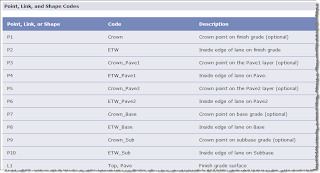 Kooky.
Kooky.
If you go into the Help file to check out your coding diagram, some items say they are optional.
I guess its not that hard, but I'd reword this option as "Show Optional Codes" or something. But that's just me. I ride the short bus to the office.
Posted by
Louisa Holland
at
Thursday, July 05, 2007
0
comments
![]()
Labels: Assemblies, Code Set Styles, Codes, Subassemlies, two-star
Tuesday, July 03, 2007
Civil 3D/Revit Jamboree: Part 2

 Getting a Revit Building into Civil 3D 2008.
Getting a Revit Building into Civil 3D 2008.
Imagine this: You are a civil engineer working for an AEC firm and you want to make sure the building pad you designed will work with the building the architects designed in Revit Architecture 2008. Roll up those flannel shirt-sleeves and get ready to get to work.
First, truck yourself over to the architecture area to ask them a favor. There is no shame in looking to see if there are donuts in the break room on the way. From Revit, the architect needs to export to a DWG format.
It's important to get a simplified version of the project. If they have an exterior-only version, use that. These files start to get BIG. A complex Revit structure will take forever to manipulate back on the Autocad side of things.
Have the dude go to File > Export > CAD Formats.
The next window you fellas will see is where to save the thing. Save it to a network location you can get to. It won't take long, so this would not be a good time to engage the drafter in a conversation about ice-fishing or Brett Favre's career. Back at your desk, clear the Camero screen saver and get back into Civil 3D.
Back at your desk, clear the Camero screen saver and get back into Civil 3D.
The next thing you should do is open up the Revit drawing on its own to do a little cleanup. Delete any unnecessary objects such as interior fixtures or furniture. Simplify it as much as possible.
Also - figure out where this drawing lies in space. We will ultimately be inserting this as a block, so figure out where 0,0,0 is located. If it does not jive with your coordinate system (and it probably won't) use a combination of the INSBASE command and/or MOVE to get this where you want it. In my example, I set the insertion base point to 0,0,0 and then moved the elements so that the lower left building corner was at 0,0,0 too.
Now we're ready to save and close the architectural dwg and open up the civil project where this will sit. It is okay at this point to refill your Ducks Unlimited mug with fresh black coffee. Insert the drawing as a block.
Insert the drawing as a block.
Get the building in the correct location in the XY plane. It's best to place it as close as possible from the Insert dialog box because this will be a beast to move after the fact. Apply any rotations here if possible. DO NOT EXPLODE...yet. Once the Revit building is in the site we can use some new Surface utilities to lift it in the Z direction. Go to Surfaces > Utilities > Move Blocks to Surface...
Once the Revit building is in the site we can use some new Surface utilities to lift it in the Z direction. Go to Surfaces > Utilities > Move Blocks to Surface...
Select the Revit block.
Click OK.
So, there you have it. If things look good and the building is in the correct location - feel free to explode the block. Once it is exploded you can do all kinds of fun stuff like apply render materials. Or you can leave that to the artsy-fartsy people.
Posted by
Louisa Holland
at
Tuesday, July 03, 2007
2
comments
![]()
Labels: Revit, surfaces, three-star
















