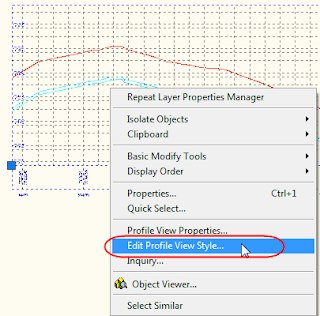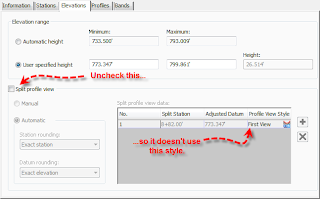I've yet to run into a program that I couldn't install on 64-bit Vista. The latest challenge I've taken on is Map 3D 2009.
Disclaimer: If you attempt the following procedure, you are on your own. Autodesk will not support these "hacked" versions. I am just putting this out there for your information - I assume no responsibility for this not working for you, your lost time or hair.
This is how I beat Map3D 09 into submission:
- Download Orca.msi.
- Copy the Contents of the Map DVD to a hard drive (you can delete this after the install is complete).
- Browse to the (x86) folder and open ACADMAP.msi with Orca. (After Orca is installed you should be able to right-click on this and select Edit with Orca.)
- There are three locations to delete in this MSI file. Table: Custom Action Action: Checkfor64bitOS, Table: InstallExecuteSequence Action: Checkfor64bitOS and Table: LaunchCondition Condition: VersionNT >= 500 AND NOT VersionNT64.
- Save and close the modified MSI file.
- Run the install by double-clicking the MSI file. I recommend installing to default locations.
- Lastly, we have to move some resources that were placed in the wrong location. Browse to C:\Program Files\Autocad Map3D 2009 and move the entire folder to the C:\Program Files (x86) directory.
- Click YES to merge folders if it asks.
You should be good to go from there.