Want to know a secret? When I wrote this post back in January, I used a pre-release version of Civil 3D 2009 to do it. I simply made a style that made it look like I created it in Excel. I'm sooo sneaky.
But now, the functionality is out and ready for production.
Here are the instructions to create a mass haul diagram in Civil 3D 2009!
It's so easy, you'll feel like its cheating.
Tuesday, May 27, 2008
Mass Haul Redux
Posted by
Louisa Holland
at
Tuesday, May 27, 2008
0
comments
![]()
Friday, May 23, 2008
What's New in Civil 3D 2009
This is by no means a complete list, but it is far more comprehensive than what you will find in the New Features Workshop.
At long last, I give you: Whats New in Civil 3D 2009
MasterGraphics' Civil 3D training in 2009 will begin after June 2nd.
See our calendar for a list of upcoming classes!
Posted by
Louisa Holland
at
Friday, May 23, 2008
0
comments
![]()
Wednesday, May 21, 2008
SQOTD: Creating Sample Lines at Different Increments
 Q: With the project you have assisted me with in the past, I need to supply cross sections at 100 foot intervals in rural areas, and 50 foot intervals in urban areas. I currently have 50 foot cross sections the length of the project. Can separate sections of an alignment be sampled at different intervals? I also need to add cross sections at culverts and driveways.
Q: With the project you have assisted me with in the past, I need to supply cross sections at 100 foot intervals in rural areas, and 50 foot intervals in urban areas. I currently have 50 foot cross sections the length of the project. Can separate sections of an alignment be sampled at different intervals? I also need to add cross sections at culverts and driveways.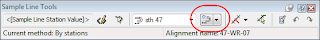 Give the new group a name. In my example I called it 50s&100s.
Give the new group a name. In my example I called it 50s&100s.Click OK.
Back on the Sample Line toolbar, click the down-arrow on the sample line creation button and select By Range of Stations.
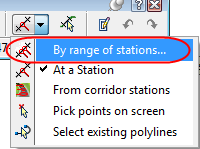
Then set your increment to 50 or 100, depending on where you are in the station range. In my example, I set this to 50’.
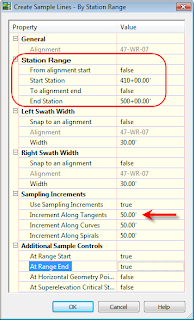
Click OK.
Repeat the process for the next station range. Set your start and end stations. Set your increment in this range. Click OK. If it pops up with a box telling you that you already have station 500+00 accounted for, just click OK to recreate it. (In my opinion, this is easier than remembering to add 100 or 50 to the start station each time.)
Keep going until the full length of the alignment is taken care of.
Now, for oddball stations such as driveways and culverts, use the "At a Station’ option in the sample line creation tools. You can type in the station values or click to create the stations. The command line will prompt you to specify the width of the sample line on each side.
This should get you where you need to go!
Posted by
Louisa Holland
at
Wednesday, May 21, 2008
0
comments
![]()
Tuesday, May 20, 2008
Installing Raster Design 2009 on 64 Bit Machines
 After yesterday's trouble with inserting raster images I decided to install full-blown Raster Design 2009. However, there was a tiny bit of finagling I had to do to make it work. My OS is 64 bit, but Civil 3D is 32bit - which confused the default install.
After yesterday's trouble with inserting raster images I decided to install full-blown Raster Design 2009. However, there was a tiny bit of finagling I had to do to make it work. My OS is 64 bit, but Civil 3D is 32bit - which confused the default install.
Posted by
Louisa Holland
at
Tuesday, May 20, 2008
1 comments
![]()
Labels: 64-bit, one-star, Raster Design 2009
Monday, May 19, 2008
SQOTD: Map and 64 Bit Machines
Today's support question of the day comes from....ME.
I am using a 64bit version of Windows Vista Business. So far the only thing I have not been able to do is insert a raster image. I do not have full Raster Design installed (yet) but I do have the object enabler. Sadly, when I attempt to insert a raster image (any png, jpg, SID, tif, you name it) I can't.
When in Civil 3D going to Map > Image > Insert and choose any image file. I got the following error:
Cannot open Frame
File.\acMapCoordinateTransform.cpp
Date: Mar 13 2008
Line: 221
Abort,Retry,Ignore
The answer from the folks at AutoDesk support:
Hi Louisa,
The issue that you are having is a known issue with the Map functionality on a 64-bit operating system. You can find this documented in the Readme file.
Unfortunately, if you do not have Raster Design installed (not just the Raster OE) your only other option is to insert an image into your drawing is to use the Add Raster Image or Surface Connection from the Map Task Pane:
- At the command line type MAPWSPACE
- Select the Data icon on the Task Pane
- Select the Connect to Data... option
- Select the Add Raster Image or Surface Connection option and the connection a name
- From the Source file or folder, browse to the directory that contains the imagery and connect
- Select the image(s) that you want to add from the list and select the Add to Map button
This should allow you to at least get the imagery into your drawing. I hope this helps.
Read the readme? Josh, you are too funny.
I guess I'll bite the bullet and install Raster Design 2009 now.
Posted by
Louisa Holland
at
Monday, May 19, 2008
0
comments
![]()
Labels: 64-bit, Raster Design 2009, SQOTD
Friday, May 09, 2008
Getting to Know Me
 I've thought to myself it might be a good idea to tell the world about me and why anyone should give a hoot as to what I say. The following is my biography in the context of engineering and computing.
I've thought to myself it might be a good idea to tell the world about me and why anyone should give a hoot as to what I say. The following is my biography in the context of engineering and computing.
I was born in Milwaukee, WI. My dad is a chemical engineer with a dissertation in progress in management information systems. My mom has an art degree and is a killer cook. I have three sisters; the oldest is a biomedical engineer who works for a large pharmaceuticals firm, the second oldest is a chemical engineer/patent lawyer and my youngest sister is a linguistists teacher currently living in the Czech Republic.
In middle school we used Apple II's and played with a little program called Turtle graphics. I thought this was a blast and was hooked.
At home my dad was a huge influence on my desire to play with computers. Dad taught C at the local university in addition to his day job as a system engineer at Allen-Bradley. Our basement was filled with musty punchcards and punchtape. My sisters and I used to scoop out the punches from the tape machine and have confetti fights with it. At night mysterious squeaky noises emanated from dad's home office (his 750 baud modem) and he typed away in the amber glow of his VAX terminal. When I was about 8 years old he brought home a "portable computer" with a built-in keyboard. Dad taught me how to make a simple "Hello World" program on that thing in what I *think* was FORTRAN 77.
In 1985 we got our first Mac. I spent hours on hours playing with MacPaint. After a while I discovered Hypercard, which I used to make my own "Choose you own adventure" stories.
My dad, being the original early adopter, had a Commodore 64 and an Atari gaming system hooked up to our living room TV. Everyone in the house knew how to operate these, except for my mom. She often encouraged us to play outside but we were much more into playing Asteroids.
Fast forward a few years to high school. 1991: I send my first ever email to my then boyfriend who was away at math camp. It was probably the least steamy love-letter in the world, since I used my dad's email account to send it. All my friends were either Goths, geeks or both.
Ahh. Then college. I picked UW-Platteville becuase it had the right combination of being in-state (read: "cheap"), having an engineering program and being as far as you can be from my parents and still possess the aforementioned qualities. On a whim I walked into the computing center and asked around if they were hiring student workers. As luck would have it, I ran into a woman who was trying to set up a new help-desk to serve faculty and staff. I was one of the first few students hired for the job and worked there for 4 years.
I chose civil engineering with an environmental minor because I had a crush on one of the professors. My grades were OK. My real passion was the help-desk. My social life revolved around my job. We bopped around campus armed with floppy disks fixing, installing and coaching. I supported WordPerfect, Windows 3.11, Novell, Appletalk and myriad other software including AutoCAD 11.
This is where I met my now husband. Mark was hired after gradschool to implement Peoplesoft on campus. It just so happened that the Helpdesk and the PeopleSoft team were on the same floor. I distinctly remember watching him walk down the hallway through the windows, then turning to my girlfriends, "I am, like, totally going to marry that guy." I wrote a script for the VMS system to alert me when he logged in or out. Ahh, geek love.
After a rough semester internship at an ENR top 10 civil engineering firm, I had a quarter-life crisis and decided to join the Peace Corps after graduation. In the Peace Corps I was charged with organizing wastewater treatment plant data that was collected by the volunteer in the spot before me. I knew that this would best be done with a database so I took it upon myself to learn Access. By the end of my stint we were synchronizing my little database between regional Ministry of Health offices via modem to a central server.
After my return I got a limited term contract with WisDOT in the traffic section. It was great experience and solidified my devotion to the civil engineering profession. When my term was up I took a shot in the dark and sent my resume to a engineering software firm located in Dubuque, IA. It was the best decision of my life. I learned more in the first year at Eagle Point than I did in 4+ years of engineering school. I traveled all over North America teaching and demoing. To this day I consider my former co-workers some of my best friends.
During my stint at Eagle Point, I reconnected with my now hubby. Things went well (obviously) and when he took a job in Milwaukee, I went with him. Looking for a change of scenery myself I decided to try working for a small civil engineering firm. It was great experience but I missed the pace and techie-goodness of the software industry. Besides, the coffee sucked.
That leads me to today. I am now working as one of two civil AE's at Mastergraphics, the fabulous Autodesk reseller headquartered in Madison, WI. I love my job and life kicks ass. I am currently teaching myself Autocad VBA and VBA.NET. I train lots and lots of Civil 3D and Autocad. My 3-year work anniversary will be this July.
If you are still awake, thanks for reading.
Posted by
Louisa Holland
at
Friday, May 09, 2008
0
comments
![]()
Wednesday, May 07, 2008
Civil Related Fluff-nuggets
America's Finest News Source, The Onion, hits home.
Map of Strange: kill hours looking at aerial photos.
Posted by
Louisa Holland
at
Wednesday, May 07, 2008
0
comments
![]()
Labels: other
Friday, May 02, 2008
You Already Knew This: Trimble Link 2009 is Out
http://www.trimble.com/link_ts.asp?Nav=Collection-56702
Get it while it's HOT! 17 megs of pure survey action! Free! ENLARGE your INSTRUMENT's capabilities with Civil 3D!
Posted by
Louisa Holland
at
Friday, May 02, 2008
0
comments
![]()
Raster Design Object Enabler Ready for Download
AutoCAD Raster Design 2009 Object Enabler
Make sure you download the version appropriate for your Autodesk program. Civil 3D and Map are both technically still 32-bit applications, so you’d need the 32-bit version in this case. (The download site implies it is the OS that determines the download - but I tried on my 64-bit Vista and the 64-bit install did not work.)
Posted by
Louisa Holland
at
Friday, May 02, 2008
1 comments
![]()
Labels: Raster Design 2009







