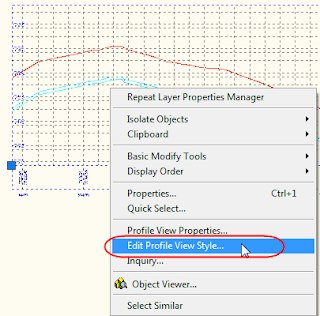
I have so much on my mind this week, I'm so glad I finally have some time to blog.
This first post is regarding a funny "gotcha" in the profile styles.
It all started when I was doing some one-on-one training on P&P sheets for a client and he wanted all of his profile views to have a vertical exaggeration of 5x, rather than the default found in the OOTB templates of 10x.
I jumped to the Graph tab and set the vertical exaggeration to 5 and thought I was home free. In theory, I'm changing the style that is active for all the profiles. The funny thing was that all the profiles changed except for the one I had right-clicked on.
After tinkering and repressing my curse reflex in front of a client I discovered that even though the profile in question was not being split, it was grabbing the style as if it were.
To fix it, I went to the Profile View Properties and unchecked the Split Profile View option.
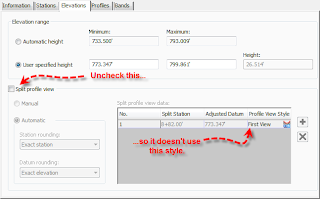
A different way to solve it, if you are always going to have a 5x exaggeration anyway is to change all of your styles to be the scale you want. Just make sure to go into them via the Settings tab - 'cuz right-clicking the object won't get you to the correct style!
The same info applies to both 2008 and 2009 Civil 3D. Hope this saves someone some grief.







No comments:
Post a Comment