
Q. Is there a way in C3D that I can do an elevation adjustment on all of my points? They are survey points, and I need to lower each point by
2.11 feet to get them onto the correct vertical datum.
A. If they are survey points (a.k.a. brought in through an FBK file) you'll need to do this first:
If they are survey points (a.k.a. brought in through an FBK file) you'll need to do this first:
If you go to the Survey tab, drill down to your points and right-click Survey Points and choose Unlock in Drawing.
Once you have unlocked them you can move the points as described below.
simple:
First, Right-click on the point group you would like to move and select Edit points. (If you are moving all of them, just use the _All Points group that Civil 3d automatically creates)
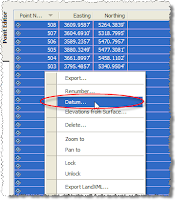
Next, select all the points. You can use the control-A keyboard trick to select the whole list.
Now, right click anywhere on a highlighted point, and choose Datum.
In the CAD command line you can type in the distance (in feet) you'd like them to move. In your case -2.11. (Don't forget the negative sign or they'll go up!) Hit enter and that's it!
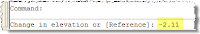






No comments:
Post a Comment