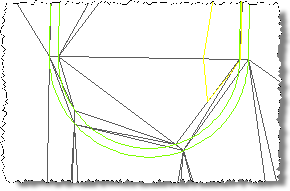
Q: Why does it seem like Civil 3D is ignoring parts of my breaklines?
A: Ahhh. When you added these to your surface as breaklines you had a Middle Ordinate Distance (MOD) that was too high.
Q: HUH?
A. 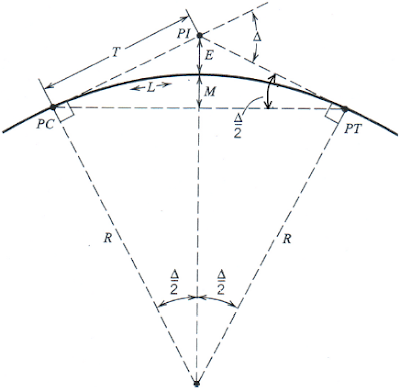 Middle Ordinate Distance is the perpendicular distance between an arc and the midpoint of a chord. See the fun little picture to the left. M is mid-ordinate distance. M= R-R*cos (delta angle/2)
Middle Ordinate Distance is the perpendicular distance between an arc and the midpoint of a chord. See the fun little picture to the left. M is mid-ordinate distance. M= R-R*cos (delta angle/2)
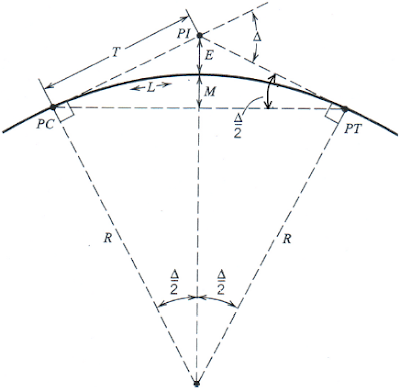 Middle Ordinate Distance is the perpendicular distance between an arc and the midpoint of a chord. See the fun little picture to the left. M is mid-ordinate distance. M= R-R*cos (delta angle/2)
Middle Ordinate Distance is the perpendicular distance between an arc and the midpoint of a chord. See the fun little picture to the left. M is mid-ordinate distance. M= R-R*cos (delta angle/2)Q. Huh?
A. Never mind. All you need to know is that the smaller the Middle ordinate distance you set when adding breaklines to your surface, the finer Civil 3D chops up your curves when triangulating.
Q. Can't it triangulate to an arc directly?
A. Nope. A triangle leg must be straight.
Q. So, where is this "setting" you speak of?
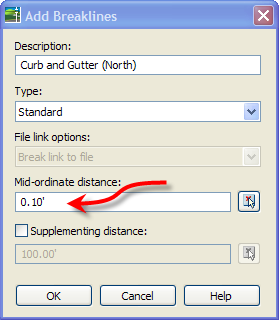 A. As you add the breaklines, you get this dialog box. Give your breaklines a sensible name in case you need to modify them from prospector at a later date.
A. As you add the breaklines, you get this dialog box. Give your breaklines a sensible name in case you need to modify them from prospector at a later date. The smaller the Mid-ordinate distance, the tighter the triangles along the arcs in your breakline.
Q. So whats supplementing distance?
A. You can even add verticies on straight lines. So say you are adding a big straight line and want nice triangulation along it. Set that supplementing distance to, like, 50.' Normally it isn't a big deal.
But hey, you are getting off topic. Do you want me to talk about your breaklines or not?
You're going to want to remove the breaklines from your surface definition before you re-add them with the new M.O.D. setting. Right click on the name in prospector and select delete.
Right-click on breaklines in the Surface Definition in Prospector and select Add. You'll get the dialog we're looking for.






1 comment:
Now we just need a way to keep that setting below 1.0 all of the time!
Post a Comment