 So, I made some Plan and Profile sheets in Civil 3D 2010 for the first time yesterday. This is in the Output tab, on the Plan Production panel*.
So, I made some Plan and Profile sheets in Civil 3D 2010 for the first time yesterday. This is in the Output tab, on the Plan Production panel*.
Friday, April 24, 2009
Faded XREF in 2010? XDWGFADECTL
Posted by
Louisa Holland
at
Friday, April 24, 2009
0
comments
![]()
Wednesday, April 22, 2009
SQOTD: Corridor Boundaries are Driving Me Nuts!
Q. Is there a better way to stop the finished surface boundary at the edge of the corridor than using the daylight line?
When the proposed profile changes so does the daylight line and I need to re-extract the daylight featureline and turn it into a polyline. This is really annoying!
_________________________________________________
A. When it comes to the surfaces created by corridors there is good news on the horizon. Civil 3D 2010 has a tool that makes what I’m about to tell you a moot issue (Civil 3D 2010 has an option “Corridor Extents as Outer Boundary” for corridor surfaces). However, in 2009 creating a surface boundary takes a little more finessing.
When you are in your corridor properties, go to the Boundaries tab. Right click on the name of the surface. If you have Add Automatically, use it. However, you won’t see that option in a corridor with an intersection, if you are using generic links or one with more than one baseline. However, you will see Add Interactively. It can be time-consuming to set up initially, but it is worth the effort because it will change as your corridor changes.
Once you click Add Interactively, you will be shot back into the drawing. Snap to your daylight featureline. A dialog box will pop up asking you to verify which daylight line you were aiming for (Daylight, Daylight_Cut, Daylight_Fill) - highlight Daylight, and click OK. Now you will trace the daylight line.
As you move your cursor, you’ll get this thick red line following the path of the Daylight line. As you pan and keep tracing the line may stop at the region boundaries. If it does, click again on the Daylight line and verify if you need to.
Essentially what we are doing with this procedure is spoon-feeding Civil 3D the location of the daylight line. You’ll need to click to jump across the street, any time you change baselines or anytime you encounter an assembly that created a different line from Daylight. Trace around the entire corridor and when you’ve looped around back to where you started, type C for close (similar to a polyline).
It may seem like a pain in the neck at first, but once you’ve created a corridor surface boundary this way, it will prevent those overruns even if the corridor geometry changes.
Hope this helps!
Posted by
Louisa Holland
at
Wednesday, April 22, 2009
0
comments
![]()
Tuesday, April 14, 2009
Civil 3D 2010 Install: Clearing Up Confusion
The download area shows the 32-bit version. However it will install and run just fine on 64-bit machines. This is just saying that the program itself isn't truly 64-bit....yet.
If you are waiting for the DVD to arrive in the mail, that will be starting to ship this week April, 17th 2009.
The second thing I want to mention is for network installs. There is no more Network Activation Utility. You now must either A) login to register.autodesk.com or B) Call 1-800-551-1490 (press 1 para Englais). In either case, you must know your server MAC address and your product serial number/group number.
If you've never done an online registration before - registration only takes a moment. You'll need your company information and e-mail address to create an account.
 Lastly, I want to mention the Portable Licence Utility...or lack thereof in 2010 products. All stand-alone license transfers now go through the online License Transfer Utility found in Start > Programs > Autodesk > AutoCAD Civil 3D 2010.
Lastly, I want to mention the Portable Licence Utility...or lack thereof in 2010 products. All stand-alone license transfers now go through the online License Transfer Utility found in Start > Programs > Autodesk > AutoCAD Civil 3D 2010.
Believe me - this is much easier. You don't need to have the product installed on both computers at the time of transfer anymore. Nor are there any computer ID numbers to deal with anymore. You essentially upload the license to an Autodesk "holding area" and pull it back down when you need it. Yes, you do need internet access on both machines - just for transferring.
In all cases, if you have trouble with registering your new software or transferring licenses, don't forget to call your friendly neighborhood reseller for help!
Posted by
Louisa Holland
at
Tuesday, April 14, 2009
0
comments
![]()
Wednesday, April 08, 2009
Back to Beginners: XREF Attachments vs Overlays
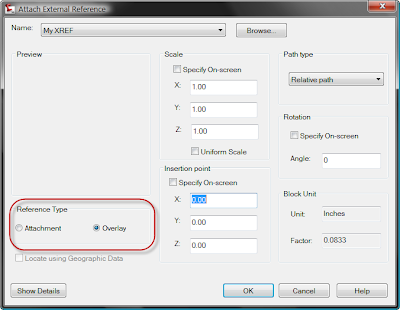 When I teach people about XREF's for the first time I steer them toward using the Overlay type XREF instead of an Attachment.
When I teach people about XREF's for the first time I steer them toward using the Overlay type XREF instead of an Attachment. 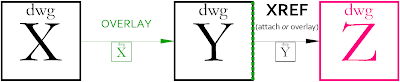 In the case of an overlay, you only get one level of references. (Microstation users will know this as a nest depth set to zero).
In the case of an overlay, you only get one level of references. (Microstation users will know this as a nest depth set to zero).
Posted by
Louisa Holland
at
Wednesday, April 08, 2009
0
comments
![]()
Tuesday, April 07, 2009
Homage to Being Civil
Jason sees CADD on his desktop.
This is what I see: 
Posted by
Louisa Holland
at
Tuesday, April 07, 2009
1 comments
![]()
Monday, April 06, 2009
Join Us in Sheboygan, WI
The Wisconsin Geospatial User Group (WGUG) is holding it's first annual tech conference June 1-3rd 2009 at Blue Harbor Resort & Convention Center in Sheboygan, Wis.
Think of this as a Civil and Geospatial-specific mini-AU. Autodesk, MasterGraphics, Avatech, Imaginit, TopCon, Wisconsin DOT and others will be there teaching, talking and hanging out in the name of Map and Civil 3D.
The conference is open to all civil engineering and geospatial professionals and, in addition to training at intermediate and advanced levels, provides attendees with networking opportunities.
For more information about the conference , e-mail Tom Horness at thorness@ci.sheboygan.wi.us or call (920) 459-3397.
Click here for seminar descriptions and more information on who will be there!
To register, visit: http://www.regonline.com/wgug2009.
Posted by
Louisa Holland
at
Monday, April 06, 2009
0
comments
![]()








