In Civil 3D 2010 XREFs have really gotten good. We can now XREF a whole slew of data types without bonus packs or add-ons.
It seems like civil drafters are the most enthusiastic XREF users. However, there are a few nuances that many users don't understand that are good to know.
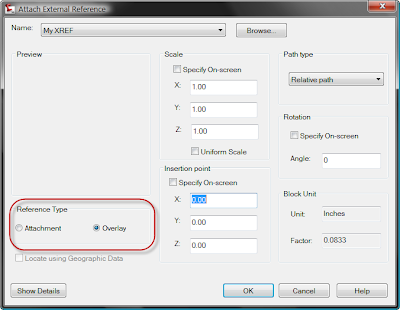 When I teach people about XREF's for the first time I steer them toward using the Overlay type XREF instead of an Attachment.
When I teach people about XREF's for the first time I steer them toward using the Overlay type XREF instead of an Attachment. Funny though it seems at first, this setting doesn't actually effect the drawing you are currently working in. It does effect any "downstream" drawings that might have your current drawing XREF'd in.
Time for a diagram!
Later in the day you are working on drawing Z. You then XREF Y into Z. The result is you will get both X and Y. When a you XREF drawings that contain attachments - those attachments come along for the ride.
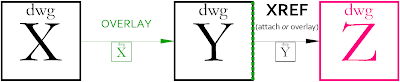 In the case of an overlay, you only get one level of references. (Microstation users will know this as a nest depth set to zero).
In the case of an overlay, you only get one level of references. (Microstation users will know this as a nest depth set to zero). In other words, if X is referenced into Y as an overlay, and then Y is later referenced into Z, X does not come along for the ride. When I'm working in Z, I'll just see Y attached. Overlay is preferable because it is less confusing and avoids the dreaded circular reference.
Now get out there and attach!








No comments:
Post a Comment