FYI: Jason Hickey pretty much handed me this blog post on a silver platter. I can't take too much credit for the technical side of things.
So, one of my homies at a certain public transportation authority CC'd me on a problem she was having with Civil 3D crashing when she tried viewing the sheets created from the P&P process. When she tried opening the files we got "INTERNAL ERROR: !dbobji.cpp@6861: eNotOpenForWrite" and of course Civil 3D 2009 crashed out.
The main drawing contained some data references and an underlay of a V8 Microstation file. If she removed the underlay or converted it to a DWG first, no error.
Then she mentioned that Jason had her check the XLOADCTL system variable. For some reason this was set to 0 rather than the default.
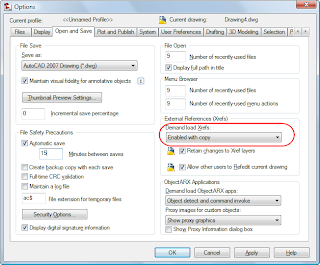 I had her go to the Options dialog > Open and Save and set the Demand Load Xrefs setting to Enabled with Copy. (This is the same as setting the XLOADCTL to 2.)
I had her go to the Options dialog > Open and Save and set the Demand Load Xrefs setting to Enabled with Copy. (This is the same as setting the XLOADCTL to 2.) Once we set that, all was well.
What that does is makes a super-secret, temporary copy of an XREFd drawing so that you can manipulate it and modify it in multiple places. The odd thing about this problem is that it wasn't happening for DWG Xrefs. But who am I to look a gift horse in the mouth?






No comments:
Post a Comment