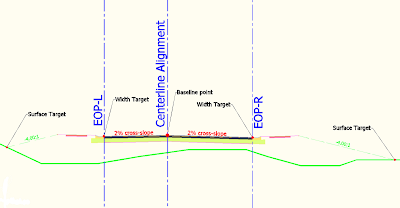 I'm kind of digging these graphics I made for the AUGI CAD camp in Chicago. Here's a little preview of the paper I'm putting together.
I'm kind of digging these graphics I made for the AUGI CAD camp in Chicago. Here's a little preview of the paper I'm putting together."This scematic is what our cross section might look like in a fill situation. Our original 12’ lane has been overridden by the location of the EOP alignments. Because this example does not use a Profile target, the final elevations of the EOPs are controlled by the slope from the assembly. "
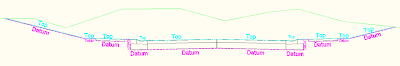
"When building a corridor surface, you will most frequently use Links to add data. Each Link has at least one name that Civil 3D uses to group like objects. For instance, when creating a daylight surface, you would add Top links to the surface. If you want a surface from the bottom-most level of your subassembly, you would choose Datum links. In the figure above, notice that links can have more than one name. "






No comments:
Post a Comment