Hi Louisa,
I try to use the Edit Sections command under Sections without being able to edit a section. I check help and get
"Use this dialog box to edit static sections in a section view and to display information about dynamic sections and corridor sections.
Static sections are those which do not maintain a link with their elevation data source."
I checked to see how static sections are created, trying do drop them, looked for section utilities, and checked all my web resources with no luck. Can you help? How does one create static sections?
A:
If I’m understanding your question right, you’ve gone to Corridors > View/Edit Corridor Section and are trying to modify, say, a side slope? If that’s the case, you can edit individual sections (or a range of stations’ sections) by holding the CTRL key while you click the element graphically. The result should look like this picture:
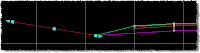
Alternately, you can modify the section numerically as shown here:
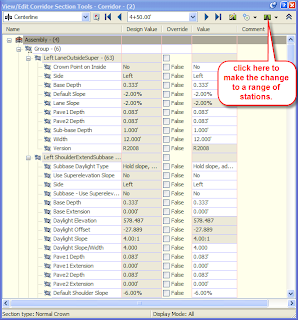 By static, in this case, they mean that you can’t make any edits to a cross section that has slopes controlled by superelevation.
By static, in this case, they mean that you can’t make any edits to a cross section that has slopes controlled by superelevation. Good to hear from you! Let me know if you run into any other snags.
Followup: My recommendation is to not set the views to static, this divorces the data from the cross section and just makes a pretty picture. In other words, you can change those slopes in the view but it won’t be reflected back in your surface model. Additionally, you’ll need to make the change in all the views, one at a time. To truly change the data, go to Corridors > View Edit Corridor section and follow the directions above. If you don’t mind that the surface model will not update, go ahead do the modifications in the views.
As far as modifying the assemblies for special situations along the alignment, you are on the right track. Modifying the corridor sections is the way to get around making a new region for each driveway for instance.
As far as modifying the assemblies for special situations along the alignment, you are on the right track. Modifying the corridor sections is the way to get around making a new region for each driveway for instance.






1 comment:
This is to be continued... I actually did misinterpret the guy's question! OOPS! He was talking about dynamic update mode in the views themselves. Will updatet you all after the meeting I've got this morning. -xoxox
Post a Comment