Adding breaklines to a surface is simple. From Prospector, expand the surface definition to which you want to add the breakline. Right-click on the Breakline area and select Add. Now you have several options which we will discuss in detail...
 There are five options when adding breaklines to a surface:
There are five options when adding breaklines to a surface:• Standard
• Proximity
• Wall
• From file
• Non-destructive
The first screen-cap shows the triangles on a surface before a breakline is added to the surface.
Compare the spot elevations in the examples to see what is changing with the surface depending on the type of breakline.
The example breakline has elevations at each vertex of 972.0, 967.6 and 969.0.

The second image shows a standard breakline added to the surface. Standard breaklines are the most common type of breakline. Civil 3D uses the line’s vertex elevations and adds them to the surface exactly as they are. Triangles are created and align with the breakline.
 The third screen-cap shows the breakline added as Proximity.
The third screen-cap shows the breakline added as Proximity.Elevations from proximity breaklines are ignored and X,Y and Z values are inherited from the nearest triangle vertex. The black line is the original line added as proximity. The green line is how Civil 3D sees it.
This type of breakline can be used when the XY values for a line are known, but the elevations are
unknown.
 The fourth picture shows a wall breakline in plan view.
The fourth picture shows a wall breakline in plan view. 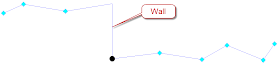 A wall breakline is like adding two breaklines, one at the real breakline elevation and one at the height you specify*.
A wall breakline is like adding two breaklines, one at the real breakline elevation and one at the height you specify*.Here is a schematic of the wall breakline in section view with the offset side to the left. The black dot represents the location of the feature line. The cyan squares represent existing surface points.
 This 5th screen-shot is an example text file in the correct format to be a breakline file. Breakline files can be either space or comma delimited. Breakline files MUST be in the format Easting, Northing, Elevation.
This 5th screen-shot is an example text file in the correct format to be a breakline file. Breakline files can be either space or comma delimited. Breakline files MUST be in the format Easting, Northing, Elevation.The S in the files denotes the start of a line.
Once the file is imported the elevations are treated exactly like a standard breakline.
 Non-destructive breaklines do not change the elevation of the surface in any way, but they do change the triangles at the location of the breakline. New triangles are formed but the vertex elevations for those triangles are interpolated from the surface.
Non-destructive breaklines do not change the elevation of the surface in any way, but they do change the triangles at the location of the breakline. New triangles are formed but the vertex elevations for those triangles are interpolated from the surface.*When it comes to wall breaklines there is a teensy, tiny offset in the XY plane. This offset of 0.001' prevents the wall from being perfectly vertical. Civil 3D surface models can't contain caves, overhangs or vertical walls.
I hope you enjoyed this wildly compelling explanation of breaklines. Thanks to K.W. of Seattle for inspiring me!
Thanks Louisa. I've always wondered about them (aside from standard) and now I know! =)
ReplyDeleteYour blog is the first place I've read about this so succintly. Nice work!
Nice work, I liked it a lot, Louisa.
ReplyDelete